
This intelligent sonic toothbrush, apply 3 axis gyro gravity sensor, can apperceive four kinds of state of brushing teeth, The toothbrush connected to APP mobile phone with Bluetooth, the various stages of brushing time to upload to the mobile phone, mobile phone APP to evaluate the time to brush your teeth with the toothbrush for scoring, people can pass the APP evaluation results, to understand their day, or a period of time brushing effect, if brushing effect is not good, can improve, avoid yellow teeth or tooth decay, pay attention to brushing, especially suitable for parents to monitor children brush teeth, give the correct time.


1、APP installation: Use your mobile phone scan the following two-dimensional code, download and install "AiBrush" APP according to the hint.
2、Connect the toothbrush to the app .Make sure the toothbrush is not on the charger.Start "AiBrush" APP, it prompt "This app reguires Bluetooth support" , click on "Allow" to open Bluetooth, display the home screen, click on "TO BIND" at the upper right corner, will automatically search nearby toothbrush device, click on searched "Aiya sp?" device, the bluetooth indicator light flash, click on the push-button,connection the APP, the bluetooth indicator light on,the mobile phone display settings "oral health status", click on the upper right corner of the" skip "button, enter directly the home page, brushing data of the toothbrush synchronous transmission to mobile phone, APP in the bottom right corner of the home screen "Me" .
① Mode 1 "Clean": frequency 220HZ, duty ratio 95%;
② Mode 2 "whitening": frequency 240HZ, duty ratio 70%;
③ Mode 3 "gingival nursing": frequency 220HZ, duty ratio 70%, continuous 2S, frequency 240HZ, duty ratio 30%, continuous 2S, so cycle;
④ Mode 4 "sensitivity": frequency 240HZ, duty ratio 30%;
⑤ Mode 5 "preset mode": preset mode includes:
Preposition mode (frequency 300HZ, duty ratio 90%),
Preset mode (frequency 260HZ, duty ratio 90%),
Preset mode (frequency 300HZ, duty ratio 50%),
Preset mode (frequency 200HZ, duty ratio 50%),
The preset mode (frequency 300HZ, duty cycle 30%);
as well as custom mode: frequency (APP display speed) 180HZ-250HZ adjust each 10HZ for step (APP 1~8 file); duty ratio (APP display strength) 30%-100% adjusted every 10% is a stepper (APP display 1~ 8), this mode preset default mode, can be set by APP;

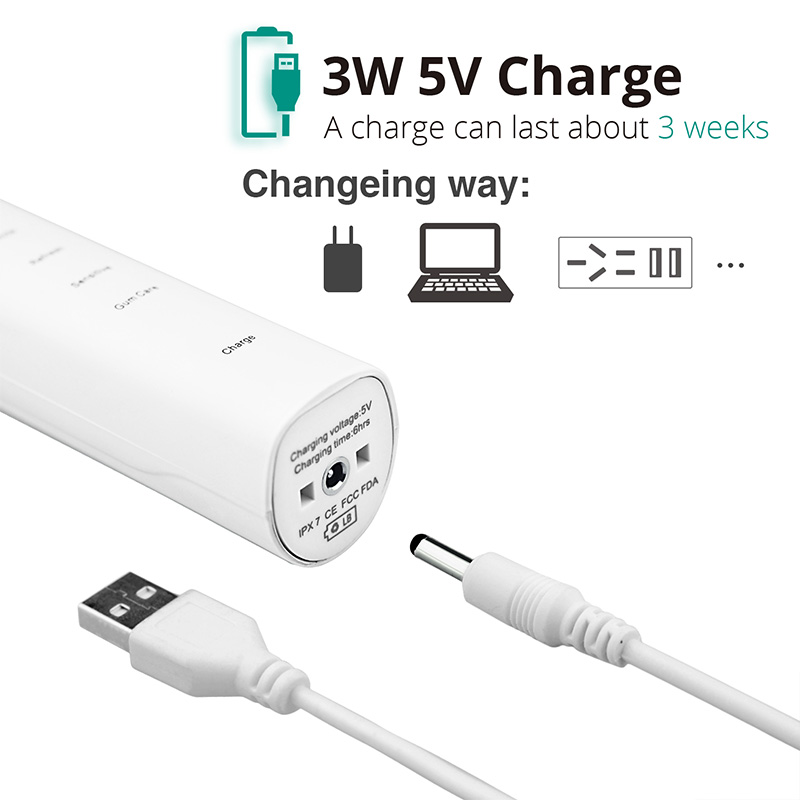
A touch button is pressed, the key is booted, and then press, switch 5 brushing modes, and the corresponding indicator lights. After more than 5 seconds, press the button to turn off, and the default mode of boot is set by APP, without setting the default mode ①。
1. The standby current is less than 50UA after shutdown.
2. sonic motor, speed up to 31000/ times per minute;
3, portable USB charging, charger specification: 5V/1A charging current 400MA+-20MA (only with special charging line);
4, based on Dialog BLE, it supports the two-way connection of mobile phone with FLASH data storage.
5, with RTC, support precision timing function.
6. The 3 axis gyroscope gravity sensor supports the recognition of the tooth brushing attitude.
7, lithium battery power supply, battery specification: 3.7V/800mAH
1), 6 LED lamps are used as indicator lights, which correspond to 5 mode lights and 1 electric power indicator lamps respectively.
All the lights include: mode indicator light - white, power indicator - green, Bluetooth indicator - blue;
2), the 5 mode light (white) corresponding to the five models, consistent set mode and APP boot indicated in the default mode 1, press button after boot current mode corresponding to the lamp and electric lights lit, the other mode indicator lights, 5S boot time switching mode each switch mode reset mode switching time, switching to the fifth mode and then press the button to shut down, and then boot mode is 1. After the mode switching time is closed, the motor is closed at the end of the button as well as the preset time of brushing, and the indicator is turned off after the light is extinguished.
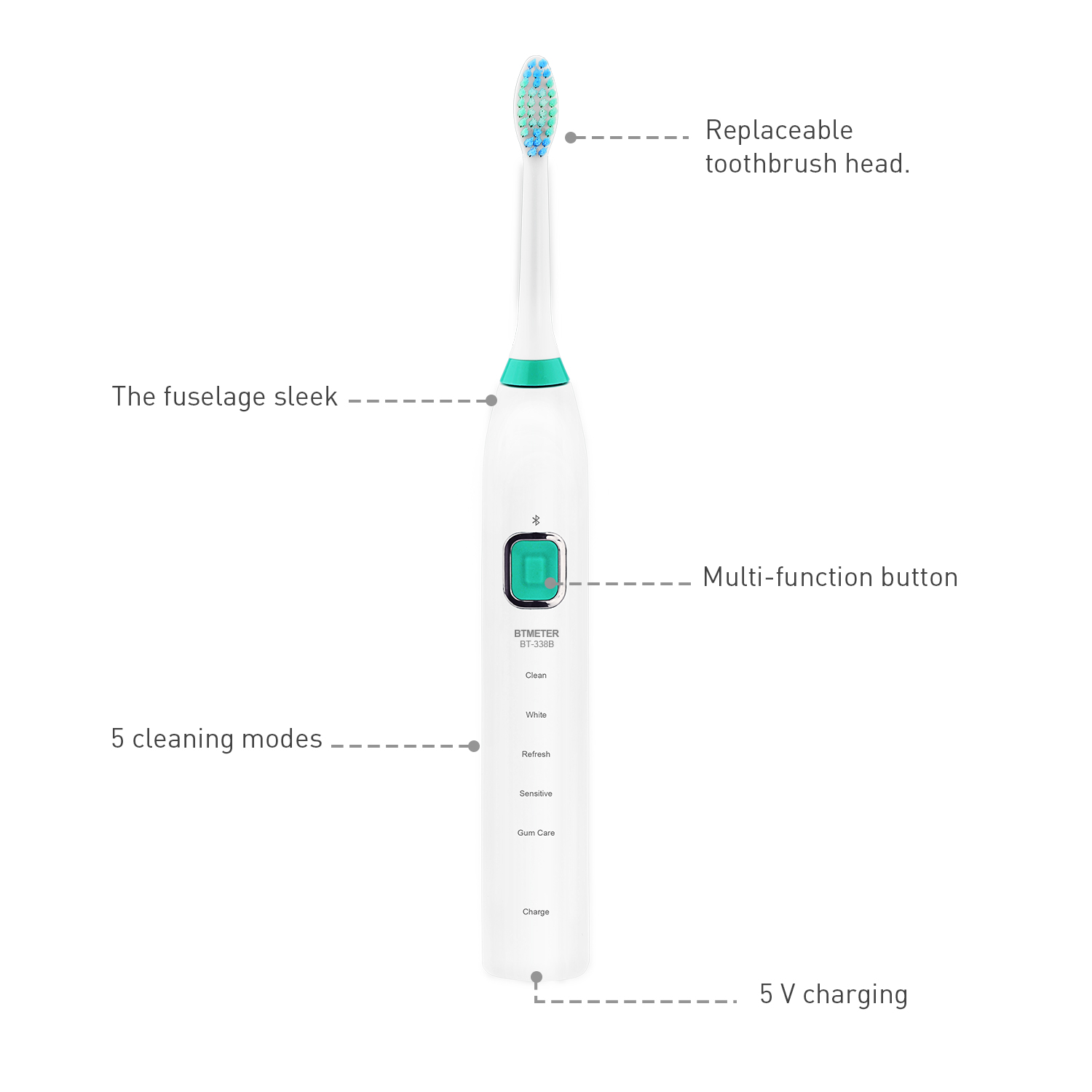
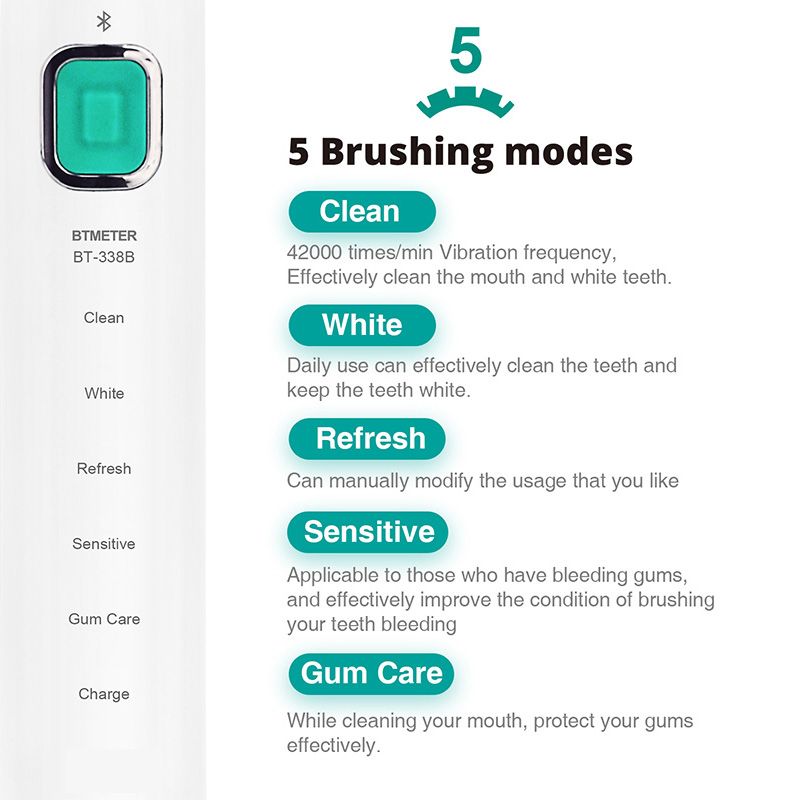
3), the function of electric indicator (green). When the battery is started, the battery power is more than 3.3V, and 3.3V (including 3.3V) is less than 3S. After it is switched off, it will turn off and turn off. It will keep breathing effect when charging, and it will always shine after charging. In the case of Bluetooth connection, if the power is above 3.3V, the green light is extinguished. If the power is below 3.3V (including 3.3V), it will extinguish and turn off if it flash 3S. During the charging process, if there is a Bluetooth connection, the blue light and the green light can be lit at the same time.
4), Bluetooth indicator light (blue) function: first use APP to confirm the connection through the button to confirm the connection in the key, confirm the connection before the waiting time at 15S, blue lights flashing button said waiting for confirmation, confirm the normal connection often bright; if no key connection confirmation confirmation is the blue lights disconnect the state of time, users need to refresh the connection status on APP, once again enter to confirm the connection status. The Bluetooth light is extinguished when the toothbrush is used normally. The light is usually light when the APP is used and the toothbrush is not brushing.



Copyright © 2021 Guangzhou Weyes Network Technology Co., Ltd. | All Rights Reserved