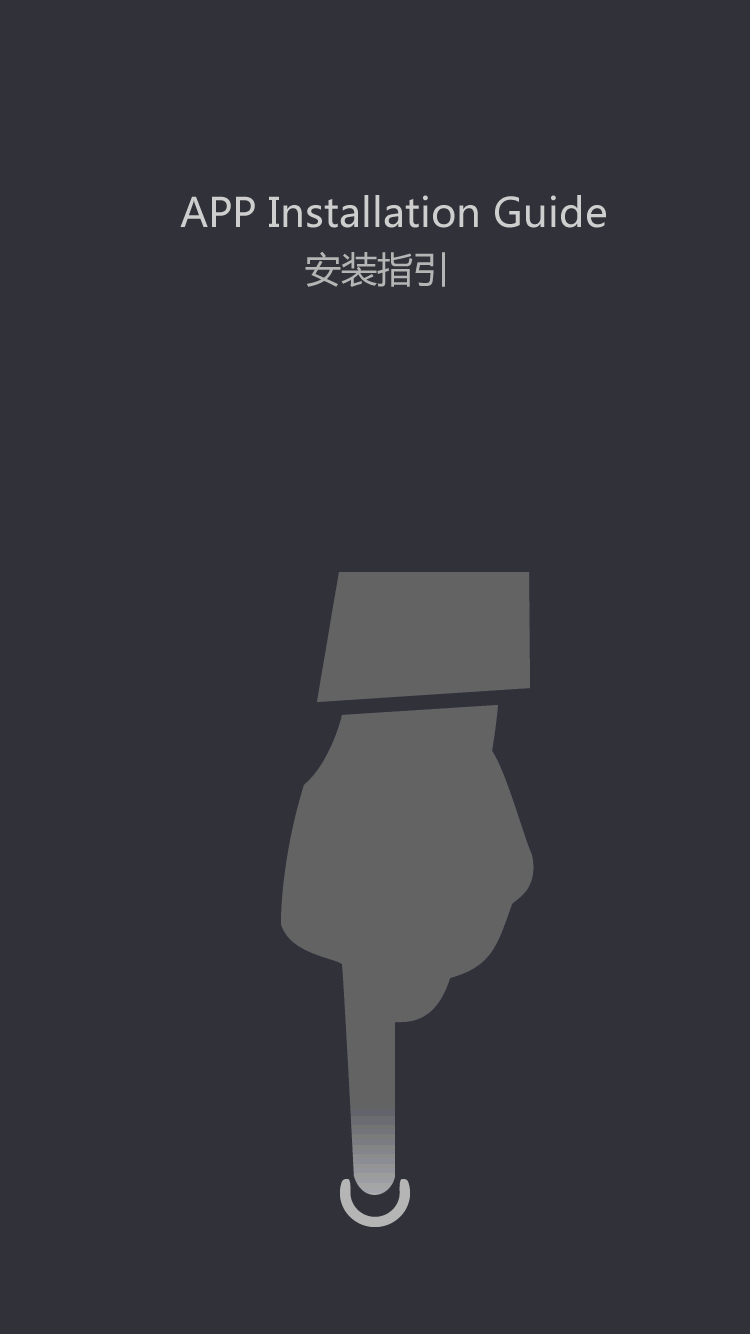The correct infrared thermometer temperature adjustment Settings
every electronic products, have different Settings form about it, at the same time of buying a particular item will comes with instructions, how to use and the matters needing attention, in some industrial production, the quality of the product depends on the temperature measurement accuracy, which means that the accurate and reliable measurement tool is crucial, infrared thermometer and modern many electronic products are need to set up how to set up, let's look at temperature Settings:
l infrared thermometer generally the default units for oc ℃ temperature.
l screen displays the contents of the included battery, laser positioning information, etc.
l go to the infrared thermometer profile, you can see there is a groove.
l to push on the right side by hand or with a screwdriver to open.
l saw a temperature above the battery compartments inside selection switch, the default location in: ℃ ( C) 。
l will switch to ℉ position upon the temperature display unit can be set to Fahrenheit ℉.
l and then close the battery cover can see screen has to switch to the Fahrenheit temperature shows.
maybe someone said that if I want to restore the a wide set of infrared thermometer are afraid to press to press the other key, damaged the result unsatisfactory? Completely don't have to worry about this problem, because it is Jane to operation, only need to be long press infrared thermometer in the middle of the red button below is ok, but it is worth noting that can take up to 10 seconds, then the infrared thermometer will automatically restore factory Settings.
infrared thermometer to measure temperature is up and the operation is simple, can also be portable setting adjustment problems can be solved, brought conveniences to our life.